SCI-HUB d/b/a WWW.SCI-HUB.ORG, THE LIBRARY GENESIS PROJECT d/b/a LIBGEN.ORG, ALEXANDRA ELBAKYAN, JOHN DOES 1-99,
Defendants.
Plaintiffs Elsevier Inc, Elsevier B.V., and Elsevier Ltd. (collectively “Elsevier”),
by their attorneys DeVore & DeMarco LLP, for their complaint against www.scihub.org,
www.libgen.org, Alexandra Elbakyan, and John Does 1-99 (collectively the “Defendants”),
allege as follows:
NATURE OF THE ACTION
1. This is a civil action seeking damages and injunctive relief for: (1) copyright infringement under the copyright laws of the United States (17 U.S.C. § 101 et seq.); and (2) violations of the Computer Fraud and Abuse Act, 18.U.S.C. § 1030, based upon Defendants’ unlawful access to, use, reproduction, and distribution of Elsevier’s copyrighted works. Defendants’ actions in this regard have caused and continue to cause irreparable injury to Elsevier and its publishing partners (including scholarly societies) for which it publishes certain journals.
1
Case 1:15-cv-04282-RWS Document 1 Filed 06/03/15 Page 2 of 16
PARTIES
2. Plaintiff Elsevier Inc. is a corporation organized under the laws of Delaware, with its principal place of business at 360 Park Avenue South, New York, New York 10010.
3. Plaintiff Elsevier B.V. is a corporation organized under the laws of the Netherlands, with its principal place of business at Radarweg 29, Amsterdam, 1043 NX, Netherlands.
4. Plaintiff Elsevier Ltd. is a corporation organized under the laws of the United Kingdom, with its principal place of business at 125 London Wall, EC2Y 5AS United Kingdom.
5. Upon information and belief, Defendant Sci-Hub is an individual or organization engaged in the operation of the website accessible at the URL “www.sci-hub.org,” and related subdomains, including but not limited to the subdomain “www.sciencedirect.com.sci-hub.org,”
www.elsevier.com.sci-hub.org,” “store.elsevier.com.sci-hub.org,” and various subdomains
incorporating the company and product names of other major global publishers (collectively with www.sci-hub.org the “Sci-Hub Website”). The sci-hub.org domain name is registered by
“Fundacion Private Whois,” located in Panama City, Panama, to an unknown registrant. As of
the date of this filing, the Sci-Hub Website is assigned the IP address 31.184.194.81. This IP address is part of a range of IP addresses assigned to Petersburg Internet Network Ltd., a webhosting company located in Saint Petersburg, Russia.
6. Upon information and belief, Defendant Library Genesis Project is an organization which operates an online repository of copyrighted materials accessible through the website located at the URL “libgen.org” as well as a number of other “mirror” websites
(collectively the “Libgen Domains”). The libgen.org domain is registered by “Whois Privacy
Corp.,” located at Ocean Centre, Montagu Foreshore, East Bay Street, Nassau, New Providence,
2
Case 1:15-cv-04282-RWS Document 1 Filed 06/03/15 Page 3 of 16
Bahamas, to an unknown registrant. As of the date of this filing, libgen.org is assigned the IP address 93.174.95.71. This IP address is part of a range of IP addresses assigned to Ecatel Ltd., a web-hosting company located in Amsterdam, the Netherlands.
7. The Libgen Domains include “elibgen.org,” “libgen.info,” “lib.estrorecollege.org,” and “bookfi.org.”
8. Upon information and belief, Defendant Alexandra Elbakyan is the principal owner and/or operator of Sci-Hub. Upon information and belief, Elbakyan is a resident of Almaty, Kazakhstan.
9. Elsevier is unaware of the true names and capacities of the individuals named as Does 1-99 in this Complaint (together with Alexandra Elbakyan, the “Individual Defendants”),
and their residence and citizenship is also unknown. Elsevier will amend its Complaint to allege the names, capacities, residence and citizenship of the Doe Defendants when their identities are learned.
10. Upon information and belief, the Individual Defendants are the owners and operators of numerous of websites, including Sci-Hub and the websites located at the various
Libgen Domains, and a number of e-mail addresses and accounts at issue in this case.
11. The Individual Defendants have participated, exercised control over, and benefited from the infringing conduct described herein, which has resulted in substantial harm to
the Plaintiffs.
JURISDICTION AND VENUE
12. This is a civil action arising from the Defendants’ violations of the copyright laws of the United States (17 U.S.C. § 101 et seq.) and the Computer Fraud and Abuse Act (“CFAA”),
3
Case 1:15-cv-04282-RWS Document 1 Filed 06/03/15 Page 4 of 16
18.U.S.C. § 1030. Therefore, the Court has subject matter jurisdiction over this action pursuant to 28 U.S.C. § 1331.
13. Upon information and belief, the Individual Defendants own and operate computers and Internet websites and engage in conduct that injures Plaintiff in this district, while
also utilizing instrumentalities located in the Southern District of New York to carry out the acts complained of herein.
14. Defendants have affirmatively directed actions at the Southern District of New York by utilizing computer servers located in the District without authorization and by
unlawfully obtaining access credentials belonging to individuals and entities located in the
District, in order to unlawfully access, copy, and distribute Elsevier's copyrighted materials
which are stored on Elsevier’s ScienceDirect platform.
15.
Defendants have committed the acts complained of herein through unauthorized
access to Plaintiffs’ copyrighted materials which are stored and maintained on computer servers
located in the Southern District of New York.
16.
Defendants have undertaken the acts complained of herein with knowledge that
such acts would cause harm to Plaintiffs and their customers in both the Southern District of
New York and elsewhere. Defendants have caused the Plaintiff injury while deriving revenue
from interstate or international commerce by committing the acts complained of herein.
Therefore, this Court has personal jurisdiction over Defendants.
17.
Venue in this District is proper under 28 U.S.C. § 1391(b) because a substantial
part of the events giving rise to Plaintiffs’ claims occurred in this District and because the
property that is the subject of Plaintiffs’ claims is situated in this District.
4
Case 1:15-cv-04282-RWS Document 1 Filed 06/03/15 Page 5 of 16
FACTUAL ALLEGATIONS
Elsevier’s Copyrights in Publications on ScienceDirect
18.
Elsevier is a world leading provider of professional information solutions in the
Science, Medical, and Health sectors. Elsevier publishes, markets, sells, and licenses academic
textbooks, journals, and examinations in the fields of science, medicine, and health. The
majority of Elsevier’s institutional customers are universities, governmental entities, educational
institutions, and hospitals that purchase physical and electronic copies of Elsevier’s products and
access to Elsevier’s digital libraries. Elsevier distributes its scientific journal articles and book
chapters electronically via its proprietary subscription database “ScienceDirect”
(www.sciencedirect.com). In most cases, Elsevier holds the copyright and/or exclusive
distribution rights to the works available through ScienceDirect. In addition, Elsevier holds
trademark rights in “Elsevier,” “ScienceDirect,” and several other related trade names.
19.
The ScienceDirect database is home to almost one-quarter of the world's peer-
reviewed, full-text scientific, technical and medical content. The ScienceDirect service features
sophisticated search and retrieval tools for students and professionals which facilitates access to
over 10 million copyrighted publications. More than 15 million researchers, health care
professionals, teachers, students, and information professionals around the globe rely on
ScienceDirect as a trusted source of nearly 2,500 journals and more than 26,000 book titles.
20.
Authorized users are provided access to the ScienceDirect platform by way of
non-exclusive, non-transferable subscriptions between Elsevier and its institutional customers.
According to the terms and conditions of these subscriptions, authorized users of ScienceDirect
must be users affiliated with the subscriber (e.g., full-time and part-time students, faculty, staff
5
Case 1:15-cv-04282-RWS Document 1 Filed 06/03/15 Page 6 of 16
and researchers of subscriber universities and individuals using computer terminals within the
library facilities at the subscriber for personal research, education or other non-corporate use.)
21.
A substantial portion of American research universities maintain active
subscriptions to ScienceDirect. These subscriptions, under license, allow the universities to
provide their faculty and students access to the copyrighted works within the ScienceDirect
database.
22.
Elsevier stores and maintains the copyrighted material available in ScienceDirect
on servers owned and operated by a third party whose servers are located in the Southern District
of New York and elsewhere. In order to optimize performance, these third-party servers
collectively operate as a distributed network which serves cached copies of Elsevier’s
copyrighted materials by way of particular servers that are geographically close to the user. For
example, a user that accesses ScienceDirect from a University located in the Southern District of
New York will likely be served that content from a server physically located in the District.
Authentication of Authorized University ScienceDirect Users
23.
Elsevier maintains the integrity and security of the copyrighted works accessible
on ScienceDirect by allowing only authenticated users access to the platform. Elsevier
authenticates educational users who access ScienceDirect through their affiliated university’s
subscription by verifying that they are able to access ScienceDirect from a computer system or
network previously identified as belonging to a subscribing university.
24.
Elsevier does not track individual educational users’ access to ScienceDirect.
Instead, Elsevier verifies only that the user has authenticated access to a subscribing university.
25.
Once an educational user authenticates his computer with ScienceDirect on a
university network, that computer is permitted access to ScienceDirect for a limited amount of
6
Case 1:15-cv-04282-RWS Document 1 Filed 06/03/15 Page 7 of 16
time without re-authenticating. For example, a student could access ScienceDirect from their
laptop while sitting in a university library, then continue to access ScienceDirect using that
laptop from their dorm room later that day. After a specified period of time has passed, however,
a user will have to re-authenticate his or her computer’s access to ScienceDirect by connecting to
the platform through a university network.
26.
As a matter of practice, educational users access university networks, and thereby
authenticate their computers with ScienceDirect, primarily through one of two methods. First,
the user may be physically connected to a university network, for example by taking their
computer to the university’s library. Second, the user may connect remotely to the university’s
network using a proxy connection. Universities offer proxy connections to their students and
faculty so that those users may access university computing resources – including access to
research databases such as ScienceDirect – from remote locations which are unaffiliated with the
university. This practice facilitates the use of ScienceDirect by students and faculty while they
are at home, travelling, or otherwise off-campus.
Defendants’ Unauthorized Access to University Proxy Networks to Facilitate Copyright
Infringement
27.
Upon information and belief, Defendants are reproducing and distributing
unauthorized copies of Elsevier’s copyrighted materials, unlawfully obtained from
ScienceDirect, through Sci-Hub and through various websites affiliated with the Library Genesis
Project. Specifically, Defendants utilize their websites located at sci-hub.org and at the Libgen
Domains to operate an international network of piracy and copyright infringement by
circumventing legal and authorized means of access to the ScienceDirect database. Defendants’
piracy is supported by the persistent intrusion and unauthorized access to the computer networks
7
Case 1:15-cv-04282-RWS Document 1 Filed 06/03/15 Page 8 of 16
of Elsevier and its institutional subscribers, including universities located in the Southern District
of New York.
28.
Upon information and belief, Defendants have unlawfully obtained and continue
to unlawfully obtain student or faculty access credentials which permit proxy connections to
universities which subscribe to ScienceDirect, and use these credentials to gain unauthorized
access to ScienceDirect.
29.
Upon information and belief, Defendants have used and continue to use such
access credentials to authenticate access to ScienceDirect and, subsequently, to obtain
copyrighted scientific journal articles therefrom without valid authorization.
30.
The Sci-Hub website requires user interaction in order to facilitate its illegal
copyright infringement scheme. Specifically, before a Sci-Hub user can obtain access to
copyrighted scholarly journals, articles, and books that are maintained by ScienceDirect, he must
first perform a search on the Sci-Hub page. A Sci-Hub user may search for content using either
(a) a general keyword-based search, or (b) a journal, article or book identifier (such as a Digital
Object Identifier, PubMed Identifier, or the source URL).
31.
When a user performs a keyword search on Sci-Hub, the website returns a proxied
version of search results from the Google Scholar search database. 1 When a user selects one of
the search results, if the requested content is not available from the Library Genesis Project, SciHub unlawfully retrieves the content from ScienceDirect using the access previously obtained.
Sci-Hub then provides a copy of that article to the requesting user, typically in PDF format. If,
however, the requested content can be found in the Library Genesis Project repository, upon
1
Google Scholar provides its users the capability to search for scholarly literature, but does not provide the
full text of copyrighted scientific journal articles accessible through paid subscription services such as
ScienceDirect. Instead, Google Scholar provides bibliographic information concerning such articles along with a
link to the platform through which the article may be purchased or accessed by a subscriber.
8
Case 1:15-cv-04282-RWS Document 1 Filed 06/03/15 Page 9 of 16
information and belief, Sci-Hub obtains the content from the Library Genesis Project repository
and provides that content to the user.
32.
When a user searches on Sci-Hub for an article available on ScienceDirect using a
journal or article identifier, the user is redirected to a proxied version of the ScienceDirect page
where the user can download the requested article at no cost. Upon information and belief, SciHub facilitates this infringing conduct by using unlawfully-obtained access credentials to
university proxy servers to establish remote access to ScienceDirect through those proxy servers.
If, however, the requested content can be found in the Library Genesis Project repository, upon
information and belief, Sci-Hub obtains the content from it and provides it to the user.
33.
Upon information and belief, Sci-Hub engages in no other activity other than the
illegal reproduction and distribution of digital copies of Elsevier’s copyrighted works and the
copyrighted works of other publishers, and the encouragement, inducement, and material
contribution to the infringement of the copyrights of those works by third parties – i.e., the users
of the Sci-Hub website.
34.
Upon information and belief, in addition to the blatant and rampant infringement
of Elsevier’s copyrights as described above, the Defendants have also used the Sci-Hub website
to earn revenue from the piracy of copyrighted materials from ScienceDirect. Sci-Hub has at
various times accepted funds through a variety of payment processors, including PayPal,
Yandex, WebMoney, QiQi, and Bitcoin.
Sci-Hub’s Use of the Library Genesis Project as a Repository for Unlawfully-Obtained
Scientific Journal Articles and Books
35.
Upon information and belief, when Sci-Hub pirates and downloads an article from
ScienceDirect in response to a user request, in addition to providing a copy of that article to that
user, Sci-Hub also provides a duplicate copy to the Library Genesis Project, which stores the
9
Case 1:15-cv-04282-RWS Document 1 Filed 06/03/15 Page 10 of 16
article in a database accessible through the Internet. Upon information and belief, the Library
Genesis Project is designed to be a permanent repository of this and other illegally obtained
content.
36.
Upon information and belief, in the event that a Sci-Hub user requests an article
which has already been provided to the Library Genesis Project, Sci-Hub may provide that user
access to a copy provided by the Library Genesis Project rather than re-download an additional
copy of the article from ScienceDirect. As a result, Defendants Sci-Hub and Library Genesis
Project act in concert to engage in a scheme designed to facilitate the unauthorized access to and
wholesale distribution of Elsevier’s copyrighted works legitimately available on the
ScienceDirect platform.
The Library Genesis Project’s Unlawful Distribution of Plaintiff’s Copyrighted Works
37.
Access to the Library Genesis Project’s repository is facilitated by the website
“libgen.org,” which provides its users the ability to search, download content from, and upload
content to, the repository. The main page of libgen.org allows its users to perform searches in
various categories, including “LibGen (Sci-Tech),” and “Scientific articles.” In addition to
searching by keyword, users may also search for specific content by various other fields,
including title, author, periodical, publisher, or ISBN or DOI number.
38.
The libgen.org website indicates that the Library Genesis Project repository
contains approximately 1 million “Sci-Tech” documents and 40 million scientific articles. Upon
information and belief, the large majority of these works is subject to copyright protection and is
being distributed through the Library Genesis Project without the permission of the applicable
rights-holder. Upon information and belief, the Library Genesis Project serves primarily, if not
10
Case 1:15-cv-04282-RWS Document 1 Filed 06/03/15 Page 11 of 16
exclusively, as a scheme to violate the intellectual property rights of the owners of millions of
copyrighted works.
39.
Upon information and belief, Elsevier owns the copyrights in a substantial
number of copyrighted materials made available for distribution through the Library Genesis
Project. Elsevier has not authorized the Library Genesis Project or any of the Defendants to
copy, display, or distribute through any of the complained of websites any of the content stored
on ScienceDirect to which it holds the copyright. Among the works infringed by the Library
Genesis Project are the “Guyton and Hall Textbook of Medical Physiology,” and the article “The
Varus Ankle and Instability” (published in Elsevier’s journal “Foot and Ankle Clinics of North
America”), each of which is protected by Elsevier’s federally-registered copyrights.
40.
In addition to the Library Genesis Project website accessible at libgen.org, users
may access the Library Genesis Project repository through a number of “mirror” sites accessible
through other URLs. These mirror sites are similar, if not identical, in functionality to
libgen.org. Specifically, the mirror sites allow their users to search and download materials from
the Library Genesis Project repository.
FIRST CLAIM FOR RELIEF
(Direct Infringement of Copyright)
41.
Elsevier incorporates by reference the allegations contained in paragraphs 1-40
42.
Elsevier’s copyright rights and exclusive distribution rights to the works available
above.
on ScienceDirect (the “Works”) are valid and enforceable.
43.
Defendants have infringed on Elsevier’s copyright rights to these Works by
knowingly and intentionally reproducing and distributing these Works without authorization.
11
Case 1:15-cv-04282-RWS Document 1 Filed 06/03/15 Page 12 of 16
44.
The acts of infringement described herein have been willful, intentional, and
purposeful, in disregard of and indifferent to Plaintiffs’ rights.
45.
Without authorization from Elsevier, or right under law, Defendants are directly
liable for infringing Elsevier’s copyrighted Works pursuant to 17 U.S.C. §§ 106(1) and/or (3).
46.
As a direct result of Defendants’ actions, Elsevier has suffered and continues to
suffer irreparable harm for which Elsevier has no adequate remedy at law, and which will
continue unless Defendants’ actions are enjoined.
47.
Elsevier seeks injunctive relief and costs and damages in an amount to be proven
at trial.
SECOND CLAIM FOR RELIEF
(Secondary Infringement of Copyright)
48.
Elsevier incorporates by reference the allegations contained in paragraphs 1-40
49.
Elsevier’s copyright rights and exclusive distribution rights to the works available
above.
on ScienceDirect (the “Works”) are valid and enforceable.
50.
Defendants have infringed on Elsevier’s copyright rights to these Works by
knowingly and intentionally reproducing and distributing these Works without license or other
authorization.
51.
Upon information and belief, Defendants intentionally induced, encouraged, and
materially contributed to the reproduction and distribution of these Works by third party users of
websites operated by Defendants.
52.
The acts of infringement described herein have been willful, intentional, and
purposeful, in disregard of and indifferent to Elsevier’s rights.
12
Case 1:15-cv-04282-RWS Document 1 Filed 06/03/15 Page 13 of 16
53.
Without authorization from Elsevier, or right under law, Defendants are directly
liable for third parties’ infringement of Elsevier’s copyrighted Works pursuant to 17 U.S.C. §§
106(1) and/or (3).
54.
Upon information and belief, Defendants profited from third parties’ direct
infringement of Elsevier’s Works.
55.
Defendants had the right and the ability to supervise and control their websites
and the third party infringing activities described herein.
56.
As a direct result of Defendants’ actions, Elsevier has suffered and continues to
suffer irreparable harm for which Elsevier has no adequate remedy at law, and which will
continue unless Defendants’ actions are enjoined.
57.
Elsevier seeks injunctive relief and costs and damages in an amount to be proven
at trial.
THIRD CLAIM FOR RELIEF
(Violation of the Computer Fraud & Abuse Act)
58.
Elsevier incorporates by reference the allegations contained in paragraphs 1-40
59.
Elsevier’s computers and servers, the third-party computers and servers which
above.
store and maintain Elsevier’s copyrighted works for ScienceDirect, and Elsevier’s customers’
computers and servers which facilitate access to Elsevier’s copyrighted works on ScienceDirect,
are all “protected computers” under the Computer Fraud and Abuse Act (“CFAA”).
60.
Defendants (a) knowingly and intentionally accessed such protected computers
without authorization and thereby obtained information from the protected computers in a
transaction involving an interstate or foreign communication (18 U.S.C. § 1030(a)(2)(C)); and
(b) knowingly and with an intent to defraud accessed such protected computers without
13
Case 1:15-cv-04282-RWS Document 1 Filed 06/03/15 Page 14 of 16
authorization and obtained information from such computers, which Defendants used to further
the fraud and obtain something of value (18 U.S.C. § 1030(a)(4)).
61.
Defendants’ conduct has caused, and continues to cause, significant and
irreparable damages and loss to Elsevier.
62.
Defendants’ conduct has caused a loss to Elsevier during a one-year period
aggregating at least $5,000.
63.
As a direct result of Defendants’ actions, Elsevier has suffered and continues to
suffer irreparable harm for which Elsevier has no adequate remedy at law, and which will
continue unless Defendants’ actions are enjoined.
64.
Elsevier seeks injunctive relief, as well as costs and damages in an amount to be
proven at trial.
PRAYER FOR RELIEF
WHEREFORE, Elsevier respectfully requests that the Court:
A. Enter preliminary and permanent injunctions, enjoining and prohibiting Defendants,
their officers, directors, principals, agents, servants, employees, successors and
assigns, and all persons and entities in active concert or participation with them, from
engaging in any of the activity complained of herein or from causing any of the injury
complained of herein and from assisting, aiding, or abetting any other person or
business entity in engaging in or performing any of the activity complained of herein
or from causing any of the injury complained of herein;
B. Enter an order that, upon Elsevier’s request, those in privity with Defendants and
those with notice of the injunction, including any Internet search engines, Web
Hosting and Internet Service Providers, domain-name registrars, and domain name
14
Case 1:15-cv-04282-RWS Document 1 Filed 06/03/15 Page 15 of 16
registries or their administrators that are provided with notice of the injunction, cease
facilitating access to any or all domain names and websites through which Defendants
engage in any of the activity complained of herein;
C. Enter an order that, upon Elsevier’s request, those organizations which have
registered Defendants’ domain names on behalf of Defendants shall disclose
immediately to Plaintiffs all information in their possession concerning the identity of
the operator or registrant of such domain names and of any bank accounts or financial
accounts owned or used by such operator or registrant;
D. Enter an order that, upon Elsevier’s request, the TLD Registries for the Defendants’
websites, or their administrators, shall place the domain names on
registryHold/serverHold as well as serverUpdate, ServerDelete, and serverTransfer
prohibited statuses, for the remainder of the registration period for any such website.
E. Enter an order canceling or deleting, or, at Elsevier’s election, transferring the domain
name registrations used by Defendants to engage in the activity complained of herein
to Elsevier’s control so that they may no longer be used for illegal purposes;
F. Enter an order awarding Elsevier its actual damages incurred as a result of
Defendants’ infringement of Elsevier’s copyright rights in the Works and all profits
Defendant realized as a result of its acts of infringement, in amounts to be determined
at trial; or in the alternative, awarding Elsevier, pursuant to 17 U.S.C. § 504, statutory
damages for the acts of infringement committed by Defendants, enhanced to reflect
the willful nature of the Defendants’ infringement;
G. Enter an order disgorging Defendants’ profits;
15
Case 1:15-cv-04282-RWS Document 1 Filed 06/03/15 Page 16 of 16
Bodo
In the Name of Humanity
2016
# In the Name of Humanity
By [Balazs Bodo](https://limn.it/researchers/bodo/)
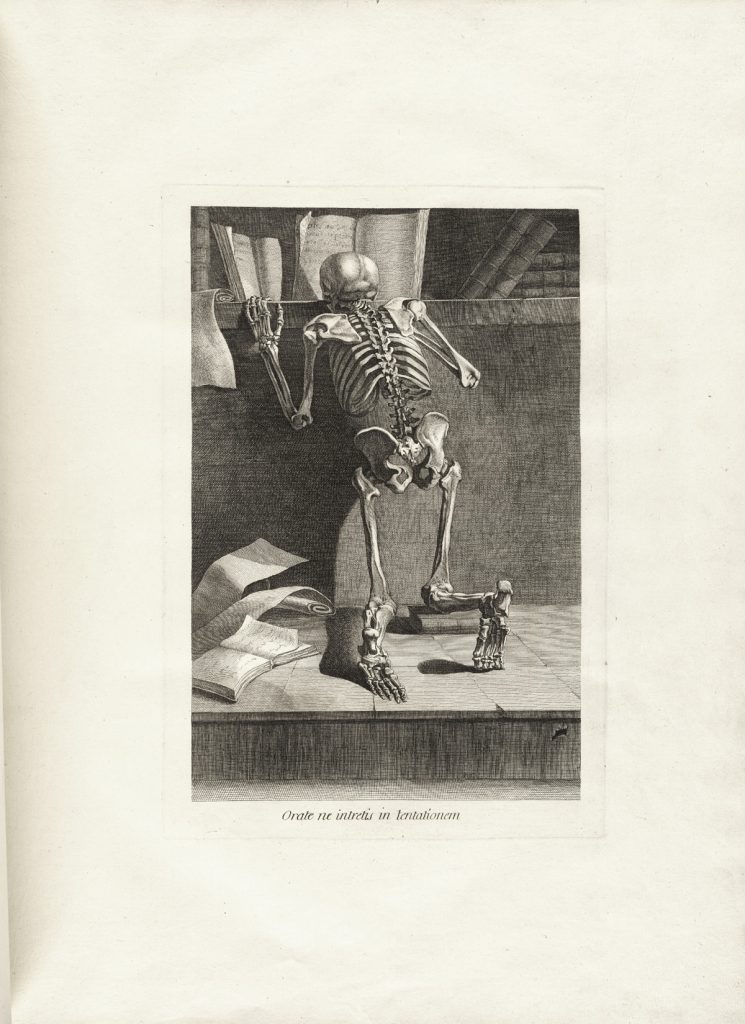
As I write this in August 2015, we are in the middle of one of the worst
refugee crises in modern Western history. The European response to the carnage
beyond its borders is as diverse as the continent itself: as an ironic
contrast to the newly built barbed-wire fences protecting the borders of
Fortress Europe from Middle Eastern refugees, the British Museum (and probably
other museums) are launching projects to “protect antiquities taken from
conflict zones” (BBC News 2015). We don’t quite know how the conflict
artifacts end up in the custody of the participating museums. It may be that
asylum seekers carry such antiquities on their bodies, and place them on the
steps of the British Museum as soon as they emerge alive on the British side
of the Eurotunnel. But it is more likely that Western heritage institutions,
if not playing Indiana Jones in North Africa, Iraq, and Syria, are probably
smuggling objects out of war zones and buying looted artifacts from the
international gray/black antiquities market to save at least some of them from
disappearing in the fortified vaults of wealthy private buyers (Shabi 2015).
Apparently, there seems to be some consensus that artifacts, thought to be
part of the common cultural heritage of humanity, cannot be left in the hands
of those collectives who own/control them, especially if they try to destroy
them or sell them off to the highest bidder.
The exact limits of expropriating valuables in the name of humanity are
heavily contested. Take, for example, another group of self-appointed
protectors of culture, also collecting and safeguarding, in the name of
humanity, valuable items circulating in the cultural gray/black markets. For
the last decade Russian scientists, amateur librarians, and volunteers have
been collecting millions of copyrighted scientific monographs and hundreds of
millions of scientific articles in piratical shadow libraries and making them
freely available to anyone and everyone, without any charge or limitation
whatsoever (Bodó 2014b; Cabanac 2015; Liang 2012). These pirate archivists
think that despite being copyrighted and locked behind paywalls, scholarly
texts belong to humanity as a whole, and seek to ensure that every single one
of us has unlimited and unrestricted access to them.
The support for a freely accessible scholarly knowledge commons takes many
different forms. A growing number of academics publish in open access
journals, and offer their own scholarship via self-archiving. But as the data
suggest (Bodó 2014a), there are also hundreds of thousands of people who use
pirate libraries on a regular basis. There are many who participate in
courtesy-based academic self-help networks that provide ad hoc access to
paywalled scholarly papers (Cabanac 2015).[1] But a few people believe that
scholarly knowledge could and should be liberated from proprietary databases,
even by force, if that is what it takes. There are probably no more than a few
thousand individuals who occasionally donate a few bucks to cover the
operating costs of piratical services or share their private digital
collections with the world. And the number of pirate librarians, who devote
most of their time and energy to operate highly risky illicit services, is
probably no more than a few dozen. Many of them are Russian, and many of the
biggest pirate libraries were born and/or operate from the Russian segment of
the Internet.
The development of a stable pirate library, with an infrastructure that
enables the systematic growth and development of a permanent collection,
requires an environment where the stakes of access are sufficiently high, and
the risks of action are sufficiently low. Russia certainly qualifies in both
of these domains. However, these are not the only reasons why so many pirate
librarians are Russian. The Russian scholars behind the pirate libraries are
familiar with the crippling consequences of not having access to fundamental
texts in science, either for political or for purely economic reasons. The
Soviet intelligentsia had decades of experience in bypassing censors, creating
samizdat content distribution networks to deal with the lack of access to
legal distribution channels, and running gray and black markets to survive in
a shortage economy (Bodó 2014b). Their skills and attitudes found their way to
the next generation, who now runs some of the most influential pirate
libraries. In a culture, where the know-how of how to resist information
monopolies is part of the collective memory, the Internet becomes the latest
in a long series of tools that clandestine information networks use to build
alternative publics through the illegal sharing of outlawed texts.
In that sense, the pirate library is a utopian project and something more.
Pirate librarians regard their libraries as a legitimate form of resistance
against the commercialization of public resources, the (second) enclosure
(Boyle 2003) of the public domain. Those handful who decide to publicly defend
their actions, speak in the same voice, and tell very similar stories. Aaron
Swartz was an American hacker willing to break both laws and locks in his
quest for free access. In his 2008 “Guerilla Open Access Manifesto” (Swartz
2008), he forcefully argued for the unilateral liberation of scholarly
knowledge from behind paywalls to provide universal access to a common human
heritage. A few years later he tried to put his ideas into action by
downloading millions of journal articles from the JSTOR database without
authorization. Alexandra Elbakyan is a 27-year-old neurotechnology researcher
from Kazakhstan and the founder of Sci-hub, a piratical collection of tens of
millions of journal articles that provides unauthorized access to paywalled
articles to anyone without an institutional subscription. In a letter to the
judge presiding over a court case against her and her pirate library, she
explained her motives, pointing out the lack of access to journal articles.[2]
Elbakyan also believes that the inherent injustices encoded in current system
of scholarly publishing, which denies access to everyone who is not
willing/able to pay, and simultaneously denies payment to most of the authors
(Mars and Medak 2015), are enough reason to disregard the fundamental IP
framework that enables those injustices in the first place. Other shadow
librarians expand the basic access/injustice arguments into a wider critique
of the neoliberal political-economic system that aims to commodify and
appropriate everything that is perceived to have value (Fuller 2011; Interview
with Dusan Barok 2013; Sollfrank 2013).
Whatever prompts them to act, pirate librarians firmly believe that the fruits
of human thought and scientific research belong to the whole of humanity.
Pirates have the opportunity, the motivation, the tools, the know-how, and the
courage to create radical techno-social alternatives. So they resist the
status quo by collecting and “guarding” scholarly knowledge in libraries that
are freely accessible to all.
Both the curators of the British Museum and the pirate librarians claim to
save the common heritage of humanity, but any similarities end there. Pirate
libraries have no buildings or addresses, they have no formal boards or
employees, they have no budgets to speak of, and the resources at their
disposal are infinitesimal. Unlike the British Museum or libraries from the
previous eras, pirate libraries were born out of lack and despair. Their
fugitive status prevents them from taking the traditional paths of
institutionalization. They are nomadic and distributed by design; they are _ad
hoc_ and tactical, pseudonymous and conspiratory, relying on resources reduced
to the absolute minimum so they can survive under extremely hostile
circumstances.
Traditional collections of knowledge and artifacts, in their repurposed or
purpose-built palaces, are both the products and the embodiments of the wealth
and power that created them. Pirate libraries don’t have all the symbols of
transubstantiated might, the buildings, or all the marble, but as
institutions, they are as powerful as their more established counterparts.
Unlike the latter, whose claim to power was the fact of ownership and the
control over access and interpretation, pirates’ power is rooted in the
opposite: in their ability to make ownership irrelevant, access universal, and
interpretation democratic.
This is the paradox of the total piratical archive: they collect enormous
wealth, but they do not own or control any of it. As an insurance policy
against copyright enforcement, they have already given everything away: they
release their source code, their databases, and their catalogs; they put up
the metadata and the digitalized files on file-sharing networks. They realize
that exclusive ownership/control over any aspects of the library could be a
point of failure, so in the best traditions of archiving, they make sure
everything is duplicated and redundant, and that many of the copies are under
completely independent control. If we disregard for a moment the blatantly
illegal nature of these collections, this systematic detachment from the
concept of ownership and control is the most radical development in the way we
think about building and maintaining collections (Bodó 2015).
Because pirate libraries don’t own anything, they have nothing to lose. Pirate
librarians, on the other hand, are putting everything they have on the line.
Speaking truth to power has a potentially devastating price. Swartz was caught
when he broke into an MIT storeroom to download the articles in the JSTOR
database.[3] Facing a 35-year prison sentence and $1 million in fines, he
committed suicide.[4] By explaining her motives in a recent court filing,[5]
Elbakyan admitted responsibility and probably sealed her own legal and
financial fate. But her library is probably safe. In the wake of this lawsuit,
pirate libraries are busy securing themselves: pirates are shutting down
servers whose domain names were confiscated and archiving databases, again and
again, spreading the illicit collections through the underground networks
while setting up new servers. It may be easy to destroy individual
collections, but nothing in history has been able to destroy the idea of the
universal library, open for all.
For the better part of that history, the idea was simply impossible. Today it
is simply illegal. But in an era when books are everywhere, the total archive
is already here. Distributed among millions of hard drives, it already is a
_de facto_ common heritage. We are as gods, and might as well get good at
it.[6]
## About the author
**Bodo Balazs,** PhD, is an economist and piracy researcher at the Institute
for Information Law (IViR) at the University of Amsterdam. [More
»](https://limn.it/researchers/bodo/)
## Footnotes
[1] On such fora, one can ask for and receive otherwise out-of-reach
publications through various reddit groups such as
[r/Scholar](https://www.reddit.com/r/Scholar) and using certain Twitter
hashtags like #icanhazpdf or #pdftribute.
[2] Elsevier Inc. et al v. Sci-Hub et al, New York Southern District Court,
Case No. 1:15-cv-04282-RWS
[3] While we do not know what his aim was with the article dump, the
prosecution thought his Manifesto contained the motives for his act.
[4] See _United States of America v. Aaron Swartz_ , United States District
Court for the District of Massachusetts, Case No. 1:11-cr-10260
[5] Case 1:15-cv-04282-RWS Document 50 Filed 09/15/15, available at
[link](https://www.unitedstatescourts.org/federal/nysd/442951/).
[6] I of course stole this line from Stewart Brand (1968), the editor of the
Whole Earth catalog, who, in return, claims to have been stolen it from the
British anthropologist Edmund Leach. See
[here](http://www.wholeearth.com/issue/1010/article/195/we.are.as.gods) for
the details.
## Bibliography
BBC News. “British Museum ‘Guarding’ Object Looted from Syria. _BBC News,_
June 5. Available at [link](http://www.bbc.com/news/entertainment-
arts-33020199).
Bodó, B. 2015. “Libraries in the Post-Scarcity Era.” In _Copyrighting
Creativity_ , edited by H. Porsdam (pp. 75–92). Aldershot, UK: Ashgate.
———. 2014a. “In the Shadow of the Gigapedia: The Analysis of Supply and Demand
for the Biggest Pirate Library on Earth.” In _Shadow Libraries_ , edited by J.
Karaganis (forthcoming). New York: American Assembly. Available at
[link](http://ssrn.com/abstract=2616633).
———. 2014b. “A Short History of the Russian Digital Shadow Libraries.” In
Shadow Libraries, edited by J. Karaganis (forthcoming). New York: American
Assembly. Available at [link](http://ssrn.com/abstract=2616631).
Boyle, J. 2003. “The Second Enclosure Movement and the Construction of the
Public Domain.” _Law and Contemporary Problems_ 66:33–42. Available at
[link](http://dx.doi.org/10.2139/ssrn.470983).
Brand, S. 1968. _Whole Earth Catalog,_ Menlo Park, California: Portola
Institute.
Cabanac, G. 2015. “Bibliogifts in LibGen? A Study of a Text‐Sharing Platform
Driven by Biblioleaks and Crowdsourcing.” _Journal of the Association for
Information Science and Technology,_ Online First, 27 March 2015 _._
Fuller, M. 2011. “In the Paradise of Too Many Books: An Interview with Sean
Dockray.” _Metamute._ Available at
[link](http://www.metamute.org/editorial/articles/paradise-too-many-books-
interview-sean-dockray).
Interview with Dusan Barok. 2013. _Neural_ 10–11.
Liang, L. 2012. “Shadow Libraries.” _e-flux._ Available at
[link](http://www.e-flux.com/journal/shadow-libraries/).
Mars, M., and Medak, T. 2015. “The System of a Takedown: Control and De-
commodification in the Circuits of Academic Publishing.” Unpublished
manuscript.
Shabi, R. 2015. “Looted in Syria–and Sold in London: The British Antiques
Shops Dealing in Artefacts Smuggled by ISIS.” _The Guardian,_ July 3.
Available at [link](http://www.theguardian.com/world/2015/jul/03/antiquities-
looted-by-isis-end-up-in-london-shops).
Sollfrank, C. 2013. “Giving What You Don’t Have: Interviews with Sean Dockray
and Dmytri Kleiner.” _Culture Machine_ 14:1–3.
Swartz, A. 2008. “Guerilla Open Access Manifesto.” Available at
[link](https://archive.org/stream/GuerillaOpenAccessManifesto/Goamjuly2008_djvu.txt).
Medak, Sekulic & Mertens
Book Scanning and Post-Processing Manual Based on Public Library Overhead Scanner v1.2
2014
PUBLIC LIBRARY
&
MULTIMEDIA INSTITUTE
BOOK SCANNING & POST-PROCESSING MANUAL
BASED ON PUBLIC LIBRARY OVERHEAD SCANNER
Written by:
Tomislav Medak
Dubravka Sekulić
With help of:
An Mertens
Introduction
3
I. Photographing a printed book
7
I. Getting the image files ready for post-processing
11
III. Transformation of source images into .tiffs
13
IV. Optical character recognition
16
V. Creating a finalized e-book file
16
VI. Cataloging and sharing the e-book
16
Quick workflow reference for scanning and post-processing
18
References
22
INTRODUCTION:
BOOK SCANNING - FROM PAPER BOOK TO E-BOOK
Initial considerations when deciding on a scanning setup
Book scanning tends to be a fragile and demanding process. Many factors can go wrong or produce
results of varying quality from book to book or page to page, requiring experience or technical skill
to resolve issues that occur. Cameras can fail to trigger, components to communicate, files can get
corrupted in the transfer, storage card doesn't get purged, focus fails to lock, lighting conditions
change. There are trade-offs between the automation that is prone to instability and the robustness
that is prone to become time consuming.
Your initial choice of book scanning setup will have to take these trade-offs into consideration. If
your scanning community is confined to your hacklab, you won't be risking much if technological
sophistication and integration fails to function smoothly. But if you're aiming at a broad community
of users, with varying levels of technological skill and patience, you want to create as much timesaving automation as possible on the condition of keeping maximum stability. Furthermore, if the
time of individual members of your scanning community can contribute is limited, you might also
want to divide some of the tasks between users and their different skill levels.
This manual breaks down the process of digitization into a general description of steps in the
workflow leading from the printed book to a digital e-book, each of which can be in a concrete
situation addressed in various manners depending on the scanning equipment, software, hacking
skills and user skill level that are available to your book scanning project. Several of those steps can
be handled by a single piece of equipment or software, or you might need to use a number of them your mileage will vary. Therefore, the manual will try to indicate the design choices you have in the
process of planning your workflow and should help you make decisions on what design is best for
you situation.
Introducing book scanner designs
The book scanning starts with the capturing of digital image files on the scanning equipment. There
are three principle types of book scanner designs:
flatbed scanner
single camera overhead scanner
dual camera overhead scanner
Conventional flatbed scanners are widely available. However, given that they require the book to be
spread wide open and pressed down with the platen in order to break the resistance of the book
binding and expose sufficiently the inner margin of the text, it is the most destructive approach for
the book, imprecise and slow.
Therefore, book scanning projects across the globe have taken to custom designing improvised
setups or scanner rigs that are less destructive and better suited for fast turning and capturing of
pages. Designs abound. Most include:
•
•
•
one or two digital photo cameras of lesser or higher quality to capture the pages,
transparent V-shaped glass or Plexiglas platen to press the open book against a V-shape
cradle, and
a light source.
The go-to web resource to help you make an informed decision is the DIY book scanning
community at http://diybookscanner.org. A good place to start is their intro
(http://wiki.diybookscanner.org/ ) and scanner build list (http://wiki.diybookscanner.org/scannerbuild-list ).
The book scanners with a single camera are substantially cheaper, but come with an added difficulty
of de-warping the distorted page images due to the angle that pages are photographed at, which can
sometimes be difficult to correct in the post-processing. Hence, in this introductory chapter we'll
focus on two camera designs where the camera lens stands relatively parallel to the page. However,
with a bit of adaptation these instructions can be used to work with any other setup.
The Public Library scanner
In the focus of this manual is the scanner built for the Public Library project, designed by Voja
Antonić (see Illustration 1). The Public Library scanner was built with the immediate use by a wide
community of users in mind. Hence, the principle consideration in designing the Public Library
scanner was less sophistication and more robustness, facility of use and distributed process of
editing.
The board designs can be found here: http://www.memoryoftheworld.org/blog/2012/10/28/ourbeloved-bookscanner. The current iterations are using two Canon 1100 D cameras with the kit lens
Canon EF-S 18-55mm 1:3.5-5.6 IS. Cameras are auto-charging.
Illustration 1: Public Library Scanner
The scanner operates by automatically lowering the Plexiglas platen, illuminating the page and then
triggering camera shutters. The turning of pages and the adjustments of the V-shaped cradle holding
the book are manual.
The scanner is operated by a two-button controller (see Illustration 2). The upper, smaller button
breaks the capture process in two steps: the first click lowers the platen, increases the light level and
allows you to adjust the book or the cradle, the second click triggers the cameras and lifts the platen.
The lower button has
two modes. A quick
click will execute the
whole capture process in
one go. But if you hold
it pressed longer, it will
lower the platen,
allowing you to adjust
the book and the cradle,
and lift it without
triggering cameras when
you press again.
Illustration 2: A two-button controller
More on this manual: steps in the book scanning process
The book scanning process in general can be broken down in six steps, each of which will be dealt
in a separate chapter in this manual:
I. Photographing a printed book
I. Getting the image files ready for post-processing
III. Transformation of source images into .tiffs
IV. Optical character recognition
V. Creating a finalized e-book file
VI. Cataloging and sharing the e-book
A step by step manual for Public Library scanner
This manual is primarily meant to provide a detailed description and step-by-step instructions for an
actual book scanning setup -- based on the Voja Antonić's scanner design described above. This is a
two-camera overhead scanner, currently equipped with two Canon 1100 D cameras with EF-S 1855mm 1:3.5-5.6 IS kit lens. It can scan books of up to A4 page size.
The post-processing in this setup is based on a semi-automated transfer of files to a GNU/Linux
personal computer and on the use of free software for image editing, optical character recognition
and finalization of an e-book file. It was initially developed for the HAIP festival in Ljubljana in
2011 and perfected later at MaMa in Zagreb and Leuphana University in Lüneburg.
Public Library scanner is characterized by a somewhat less automated yet distributed scanning
process than highly automated and sophisticated scanner hacks developed at various hacklabs. A
brief overview of one such scanner, developed at the Hacker Space Bruxelles, is also included in
this manual.
The Public Library scanning process proceeds thus in following discrete steps:
1. creating digital images of pages of a book,
2. manual transfer of image files to the computer for post-processing,
3. automated renaming of files, ordering of even and odd pages, rotation of images and upload to a
cloud storage,
4. manual transformation of source images into .tiff files in ScanTailor
5. manual optical character recognition and creation of PDF files in gscan2pdf
The detailed description of the Public Library scanning process follows below.
The Bruxelles hacklab scanning process
For purposes of comparison, here we'll briefly reference the scanner built by the Bruxelles hacklab
(http://hackerspace.be/ScanBot). It is a dual camera design too. With some differences in hardware functionality
(Bruxelles scanner has automatic turning of pages, whereas Public Library scanner has manual turning of pages), the
fundamental difference between the two is in the post-processing - the level of automation in the transfer of images
from the cameras and their transformation into PDF or DjVu e-book format.
The Bruxelles scanning process is different in so far as the cameras are operated by a computer and the images are
automatically transferred, ordered and made ready for further post-processing. The scanner is home-brew, but the
process is for advanced DIY'ers. If you want to know more on the design of the scanner, contact Michael Korntheuer at
contact@hackerspace.be.
The scanning and post-processing is automated by a single Python script that does all the work
http://git.constantvzw.org/?
p=algolit.git;a=tree;f=scanbot_brussel;h=81facf5cb106a8e4c2a76c048694a3043b158d62;hb=HEAD
The scanner uses two Canon point and shoot cameras. Both cameras are connected to the PC with USB. They both run
PTP/CHDK (Canon Hack Development Kit). The scanning sequence is the following:
1. Script sends CHDK command line instructions to the cameras
2. Script sorts out the incoming files. This part is tricky. There is no reliable way to make a distinction between the left
and right camera, only between which camera was recognized by USB first. So the protocol is to always power up the
left camera first. See the instructions with the source code.
3. Collect images in a PDF file
4. Run script to OCR a .PDF file to plain .TXT file: http://git.constantvzw.org/?
p=algolit.git;a=blob;f=scanbot_brussel/ocr_pdf.sh;h=2c1f24f9afcce03520304215951c65f58c0b880c;hb=HEAD
I. PHOTOGRAPHING A PRINTED BOOK
Technologically the most demanding part of the scanning process is creating digital images of the
pages of a printed book. It's a process that is very different form scanner design to scanner design,
from camera to camera. Therefore, here we will focus strictly on the process with the Public Library
scanner.
Operating the Public Library scanner
0. Before you start:
Better and more consistent photographs lead to a more optimized and faster post-processing and a
higher quality of the resulting digital e-book. In order to guarantee the quality of images, before you
start it is necessary to set up the cameras properly and prepare the printed book for scanning.
a) Loosening the book
Depending on the type and quality of binding, some books tend to be too resistant to opening fully
to reveal the inner margin under the pressure of the scanner platen. It is thus necessary to “break in”
the book before starting in order to loosen the binding. The best way is to open it as wide as
possible in multiple places in the book. This can be done against the table edge if the book is more
rigid than usual. (Warning – “breaking in” might create irreversible creasing of the spine or lead to
some pages breaking loose.)
b) Switch on the scanner
You start the scanner by pressing the main switch or plugging the power cable into the the scanner.
This will also turn on the overhead LED lights.
c) Setting up the cameras
Place the cameras onto tripods. You need to move the lever on the tripod's head to allow the tripod
plate screwed to the bottom of the camera to slide into its place. Secure the lock by turning the lever
all the way back.
If the automatic chargers for the camera are provided, open the battery lid on the bottom of the
camera and plug the automatic charger. Close the lid.
Switch on the cameras using the lever on the top right side of the camera's body and place it into the
aperture priority (Av) mode on the mode dial above the lever (see Illustration 3). Use the main dial
just above the shutter button on the front side of the camera to set the aperture value to F8.0.
Illustration 3: Mode and main dial, focus mode switch, zoom
and focus ring
On the lens, turn the focus mode switch to manual (MF), turn the large zoom ring to set the value
exactly midway between 24 and 35 mm (see Illustration 3). Try to set both cameras the same.
To focus each camera, open a book on the cradle, lower the platen by holding the big button on the
controller, and turn on the live view on camera LCD by pressing the live view switch (see
Illustration 4). Now press the magnification button twice and use the focus ring on the front of the
lens to get a clear image view.
Illustration 4: Live view switch and magnification button
d) Connecting the cameras
Now connect the cameras to the remote shutter trigger cables that can be found lying on each side
of the scanner. They need to be plugged into a small round port hidden behind a protective rubber
cover on the left side of the cameras.
e) Placing the book into the cradle and double-checking the cameras
Open the book in the middle and place it on the cradle. Hold pressed the large button on the
controller to lower the Plexiglas platen without triggering the cameras. Move the cradle so that the
the platen fits into with the middle of the book.
Turn on the live view on the cameras' LED to see if the the pages fit into the image and if the
cameras are positioned parallel to the page.
f) Double-check storage cards and batteries
It is important that both storage cards on cameras are empty before starting the scanning in order
not to mess up the page sequence when merging photos from the left and the right camera in the
post-processing. To double-check, press play button on cameras and erase if there are some photos
left from the previous scan -- this you do by pressing the menu button, selecting the fifth menu from
the left and then select 'Erase Images' -> 'All images on card' -> 'OK'.
If no automatic chargers are provided, double-check on the information screen that batteries are
charged. They should be fully charged before starting with the scanning of a new book.
g) Turn off the light in the room
Lighting conditions during scanning should be as constant as possible, to reduce glare and achieve
maximum quality remove any source of light that might reflect off the Plexiglas platen. Preferably
turn off the light in the room or isolate the scanner with the black cloth provided.
1. Photographing a book
Now you are ready to start scanning. Place the book closed in the cradle and lower the platen by
holding the large button on the controller pressed (see Illustration 2). Adjust the position of the
cradle and lift the platen by pressing the large button again.
To scan you can now either use the small button on the controller to lower the platen, adjust and
then press it again to trigger the cameras and lift the platen. Or, you can just make a short press on
the large button to do it in one go.
ATTENTION: When the cameras are triggered, the shutter sound has to be heard coming
from both cameras. If one camera is not working, it's best to reconnect both cameras (see
Section 0), make sure the batteries are charged or adapters are connected, erase all images
and restart.
A mistake made in the photographing requires a lot of work in the post-processing, so it's
much quicker to repeat the photographing process.
If you make a mistake while flipping pages, or any other mistake, go back and scan from the page
you missed or incorrectly scanned. Note down the page where the error occurred and in the postprocessing the redundant images will be removed.
ADVICE: The scanner has a digital counter. By turning the dial forward and backward, you
can set it to tell you what page you should be scanning next. This should help you avoid
missing a page due to a distraction.
While scanning, move the cradle a bit to the left from time to time, making sure that the tip of Vshaped platen is aligned with the center of the book and the inner margin is exposed enough.
II. GETTING THE IMAGE FILES READY FOR POST-PROCESSING
Once the book pages have been photographed, they have to be transfered to the computer and
prepared for post-processing. With two-camera scanners, the capturing process will result in two
separate sets of images -- odd and even pages -- coming from the left and right cameras respectively
-- and you will need to rename and reorder them accordingly, rotate them into a vertical position
and collate them into a single sequence of files.
a) Transferring image files
For the transfer of files your principle process design choices are either to copy the files by
removing the memory cards from the cameras and copying them to the computer via a card reader
or to transfer them via a USB cable. The latter process can be automated by remote operating your
cameras from a computer, however this can be done only with a certain number of Canon cameras
(http://bit.ly/16xhJ6b) that can be hacked to run the open Canon Hack Development Kit firmware
(http://chdk.wikia.com).
After transferring the files, you want to erase all the image files on the camera memory card, so that
they would not end up messing up the scan of the next book.
b) Renaming image files
As the left and right camera are typically operated in sync, the photographing process results in two
separate sets of images, with even and odd pages respectively, that have completely different file
names and potentially same time stamps. So before you collate the page images in the order how
they appear in the book, you want to rename the files so that the first image comes from the right
camera, the second from the left camera, the third comes again from the right camera and so on.
You probably want to do a batch renaming, where your right camera files start with n and are offset
by an increment of 2 (e.g. page_0000.jpg, page_0002.jpg,...) and your left camera files start with
n+1 and are also offset by an increment of 2 (e.g. page_0001.jpg, page_0003.jpg,...).
Batch renaming can be completed either from your file manager, in command line or with a number
of GUI applications (e.g. GPrename, rename, cuteRenamer on GNU/Linux).
c) Rotating image files
Before you collate the renamed files, you might want to rotate them. This is a step that can be done
also later in the post-processing (see below), but if you are automating or scripting your steps this is
a practical place to do it. The images leaving your cameras will be positioned horizontally. In order
to position them vertically, the images from the camera on the right will have to be rotated by 90
degrees counter-clockwise, the images from the camera on the left will have to be rotated by 90
degrees clockwise.
Batch rotating can be completed in a number of photo-processing tools, in command line or
dedicated applications (e.g. Fstop, ImageMagick, Nautilust Image Converter on GNU/Linux).
d) Collating images into a single batch
Once you're done with the renaming and rotating of the files, you want to collate them into the same
folder for easier manipulation later.
Getting the image files ready for post-processing on the Public Library scanner
In the case of Public Library scanner, a custom C++ script was written by Mislav Stublić to
facilitate the transfer, renaming, rotating and collating of the images from the two cameras.
The script prompts the user to place into the card reader the memory card from the right camera
first, gives a preview of the first and last four images and provides an entry field to create a subfolder in a local cloud storage folder (path: /home/user/Copy).
It transfers, renames, rotates the files, deletes them from the card and prompts the user to replace the
card with the one from the left camera in order to the transfer the files from there and place them in
the same folder. The script was created for GNU/Linux system and it can be downloaded, together
with its source code, from: https://copy.com/nLSzflBnjoEB
If you have other cameras than Canon, you can edit the line 387 of the source file to change to the
naming convention of your cameras, and recompile by running the following command in your
terminal: "gcc scanflow.c -o scanflow -ludev `pkg-config --cflags --libs gtk+-2.0`"
In the case of Hacker Space Bruxelles scanner, this is handled by the same script that operates the cameras that can be
downloaded from: http://git.constantvzw.org/?
p=algolit.git;a=tree;f=scanbot_brussel;h=81facf5cb106a8e4c2a76c048694a3043b158d62;hb=HEAD
III. TRANSFORMATION OF SOURCE IMAGES INTO .TIFFS
Images transferred from the cameras are high definition full color images. You want your cameras
to shoot at the largest possible .jpg resolution in order for resulting files to have at least 300 dpi (A4
at 300 dpi requires a 9.5 megapixel image). In the post-processing the size of the image files needs
to be reduced down radically, so that several hundred images can be merged into an e-book file of a
tolerable size.
Hence, the first step in the post-processing is to crop the images from cameras only to the content of
the pages. The surroundings around the book that were captured in the photograph and the white
margins of the page will be cropped away, while the printed text will be transformed into black
letters on white background. The illustrations, however, will need to be preserved in their color or
grayscale form, and mixed with the black and white text. What were initially large .jpg files will
now become relatively small .tiff files that are ready for optical character recognition process
(OCR).
These tasks can be completed by a number of software applications. Our manual will focus on one
that can be used across all major operating systems -- ScanTailor. ScanTailor can be downloaded
from: http://scantailor.sourceforge.net/. A more detailed video tutorial of ScanTailor can be found
here: http://vimeo.com/12524529.
ScanTailor: from a photograph of a page to a graphic file ready for OCR
Once you have transferred all the photos from cameras to the computer, renamed and rotated them,
they are ready to be processed in the ScanTailor.
1) Importing photographs to ScanTailor
- start ScanTailor and open ‘new project’
- for ‘input directory’ chose the folder where you stored the transferred and renamed photo images
- you can leave ‘output directory’ as it is, it will place your resulting .tiffs in an 'out' folder inside
the folder where your .jpg images are
- select all files (if you followed the naming convention above, they will be named
‘page_xxxx.jpg’) in the folder where you stored the transferred photo images, and click 'OK'
- in the dialog box ‘Fix DPI’ click on All Pages, and for DPI choose preferably '600x600', click
'Apply', and then 'OK'
2) Editing pages
2.1 Rotating photos/pages
If you've rotated the photo images in the previous step using the scanflow script, skip this step.
- Rotate the first photo counter-clockwise, click Apply and for scope select ‘Every other page’
followed by 'OK'
- Rotate the following photo clockwise, applying the same procedure like in the previous step
2.2 Deleting redundant photographs/pages
- Remove redundant pages (photographs of the empty cradle at the beginning and the end of the
book scanning sequence; book cover pages if you don’t want them in the final scan; duplicate pages
etc.) by right-clicking on a thumbnail of that page in the preview column on the right side, selecting
‘Remove from project’ and confirming by clicking on ‘Remove’.
# If you by accident remove a wrong page, you can re-insert it by right-clicking on a page
before/after the missing page in the sequence, selecting 'insert after/before' (depending on which
page you selected) and choosing the file from the list. Before you finish adding, it is necessary to
again go through the procedure of fixing DPI and Rotating.
2.3 Adding missing pages
- If you notice that some pages are missing, you can recapture them with the camera and insert them
manually at this point using the procedure described above under 2.2.
3) Split pages and deskew
Steps ‘Split pages’ and ‘Deskew’ should work automatically. Run them by clicking the ‘Play’ button
under the 'Select content' function. This will do the three steps automatically: splitting of pages,
deskewing and selection of content. After this you can manually re-adjust splitting of pages and deskewing.
4) Selecting content
Step ‘Select content’ works automatically as well, but it is important to revise the resulting selection
manually page by page to make sure the entire content is selected on each page (including the
header and page number). Where necessary, use your pointer device to adjust the content selection.
If the inner margin is cut, go back to 'Split pages' view and manually adjust the selected split area. If
the page is skewed, go back to 'Deskew' and adjust the skew of the page. After this go back to
'Select content' and readjust the selection if necessary.
This is the step where you do visual control of each page. Make sure all pages are there and
selections are as equal in size as possible.
At the bottom of thumbnail column there is a sort option that can automatically arrange pages by
the height and width of the selected content, making the process of manual selection easier. The
extreme differences in height should be avoided, try to make selected areas as much as possible
equal, particularly in height, across all pages. The exception should be cover and back pages where
we advise to select the full page.
5) Adjusting margins
For best results select in the previous step content of the full cover and back page. Now go to the
'Margins' step and set under Margins section both Top, Bottom, Left and Right to 0.0 and do 'Apply
to...' → 'All pages'.
In Alignment section leave 'Match size with other pages' ticked, choose the central positioning of
the page and do 'Apply to...' → 'All pages'.
6) Outputting the .tiffs
Now go to the 'Output' step. Ignore the 'Output Resolution' section.
Next review two consecutive pages from the middle of the book to see if the scanned text is too
faint or too dark. If the text seems too faint or too dark, use slider Thinner – Thicker to adjust. Do
'Apply to' → 'All pages'.
Next go to the cover page and select under Mode 'Color / Grayscale' and tick on 'White Margins'.
Do the same for the back page.
If there are any pages with illustrations, you can choose the 'Mixed' mode for those pages and then
under the thumb 'Picture Zones' adjust the zones of the illustrations.
Now you are ready to output the files. Just press 'Play' button under 'Output'. Once the computer is
finished processing the images, just do 'File' → 'Save as' and save the project.
IV. OPTICAL CHARACTER RECOGNITION
Before the edited-down graphic files are finalized as an e-book, we want to transform the image of
the text into an actual text that can be searched, highlighted, copied and transformed. That
functionality is provided by Optical Character Recognition. This a technically difficult task dependent on language, script, typeface and quality of print - and there aren't that many OCR tools
that are good at it. There is, however, a relatively good free software solution - Tesseract
(http://code.google.com/p/tesseract-ocr/) - that has solid performance, good language data and can
be trained for an even better performance, although it has its problems. Proprietary solutions (e.g.
Abby FineReader) sometimes provide superior results.
Tesseract supports as input format primarily .tiff files. It produces a plain text file that can be, with
the help of other tools, embedded as a separate layer under the original graphic image of the text in
a PDF file.
With the help of other tools, OCR can be performed also against other input files, such as graphiconly PDF files. This produces inferior results, depending again on the quality of graphic files and
the reproduction of text in them. One such tool is a bashscript to OCR a ODF file that can be found
here: https://github.com/andrecastro0o/ocr/blob/master/ocr.sh
As mentioned in the 'before scanning' section, the quality of the original book will influence the
quality of the scan and thus the quality of the OCR. For a comparison, have a look here:
http://www.paramoulipist.be/?p=1303
Once you have your .txt file, there is still some work to be done. Because OCR has difficulties to
interpret particular elements in the lay-out and fonts, the TXT file comes with a lot of errors.
Recurrent problems are:
- combinations of specific letters in some fonts (it can mistake 'm' for 'n' or 'I' for 'i' etc.);
- headers become part of body text;
- footnotes are placed inside the body text;
- page numbers are not recognized as such.
V. CREATING A FINALIZED E-BOOK FILE
After the optical character recognition has been completed, the resulting text can be merged with
the images of pages and output into an e-book format. While increasingly the proper e-book file
formats such as ePub have been gaining ground, PDFs still remain popular because many people
tend to read on their computers, and they retain the original layout of the book on paper including
the absolute pagination needed for referencing in citations. DjVu is also an option, as an alternative
to PDF, used because of its purported superiority, but it is far less popular.
The export to PDF can be done again with a number of tools. In our case we'll complete the optical
character recognition and PDF export in gscan2pdf. Again, the proprietary Abbyy FineReader will
produce a bit smaller PDFs.
If you prefer to use an e-book format that works better with e-book readers, obviously you will have
to remove some of the elements that appear in the book - headers, footers, footnotes and pagination.
This can be done earlier in the process of cropping down the original .jpg image files (see under III)
or later by transforming the PDF files. This can be done in Calibre (http://calibre-ebook.com) by
converting the PDF into an ePub, where it can be further tweaked to better accommodate or remove
the headers, footers, footnotes and pagination.
Optical character recognition and PDF export in Public Library workflow
Optical character recognition with the Tesseract engine can be performed on GNU/Linux by a
number of command line and GUI tools. Much of those tools exist also for other operating systems.
For the users of the Public Library workflow, we recommend using gscan2pdf application both for
the optical character recognition and the PDF or DjVu export.
To do so, start gscan2pdf and open your .tiff files. To OCR them, go to 'Tools' and select 'OCR'. In
the dialog box select the Tesseract engine and your language. 'Start OCR'. Once the OCR is
finished, export the graphic files and the OCR text to PDF by selecting 'Save as'.
However, given that sometimes the proprietary solutions produce better results, these tasks can also
be done, for instance, on the Abbyy FineReader running on a Windows operating system running
inside the Virtual Box. The prerequisites are that you have both Windows and Abbyy FineReader
you can install in the Virtual Box. If using Virtual Box, once you've got both installed, you need to
designate a shared folder in your Virtual Box and place the .tiff files there. You can now open them
from the Abbyy FineReader running in the Virtual Box, OCR them and export them into a PDF.
To use Abbyy FineReader transfer the output files in your 'out' out folder to the shared folder of the
VirtualBox. Then start the VirtualBox, start Windows image and in Windows start Abbyy
FineReader. Open the files and let the Abbyy FineReader read the files. Once it's done, output the
result into PDF.
VI. CATALOGING AND SHARING THE E-BOOK
Your road from a book on paper to an e-book is complete. If you want to maintain your library you
can use Calibre, a free software tool for e-book library management. You can add the metadata to
your book using the existing catalogues or you can enter metadata manually.
Now you may want to distribute your book. If the work you've digitized is in the public domain
(https://en.wikipedia.org/wiki/Public_domain), you might consider contributing it to the Gutenberg
project
(http://www.gutenberg.org/wiki/Gutenberg:Volunteers'_FAQ#V.1._How_do_I_get_started_as_a_Pr
oject_Gutenberg_volunteer.3F ), Wikibooks (https://en.wikibooks.org/wiki/Help:Contributing ) or
Arhive.org.
If the work is still under copyright, you might explore a number of different options for sharing.
QUICK WORKFLOW REFERENCE FOR SCANNING AND
POST-PROCESSING ON PUBLIC LIBRARY SCANNER
I. PHOTOGRAPHING A PRINTED BOOK
0. Before you start:
- loosen the book binding by opening it wide on several places
- switch on the scanner
- set up the cameras:
- place cameras on tripods and fit them tigthly
- plug in the automatic chargers into the battery slot and close the battery lid
- switch on the cameras
- switch the lens to Manual Focus mode
- switch the cameras to Av mode and set the aperture to 8.0
- turn the zoom ring to set the focal length exactly midway between 24mm and 35mm
- focus by turning on the live view, pressing magnification button twice and adjusting the
focus to get a clear view of the text
- connect the cameras to the scanner by plugging the remote trigger cable to a port behind a
protective rubber cover on the left side of the cameras
- place the book into the crade
- double-check storage cards and batteries
- press the play button on the back of the camera to double-check if there are images on the
camera - if there are, delete all the images from the camera menu
- if using batteries, double-check that batteries are fully charged
- switch off the light in the room that could reflect off the platen and cover the scanner with the
black cloth
1. Photographing
- now you can start scanning either by pressing the smaller button on the controller once to
lower the platen and adjust the book, and then press again to increase the light intensity, trigger the
cameras and lift the platen; or by pressing the large button completing the entire sequence in one
go;
- ATTENTION: Shutter sound should be coming from both cameras - if one camera is not
working, it's best to reconnect both cameras, make sure the batteries are charged or adapters
are connected, erase all images and restart.
- ADVICE: The scanner has a digital counter. By turning the dial forward and backward,
you can set it to tell you what page you should be scanning next. This should help you to
avoid missing a page due to a distraction.
II. Getting the image files ready for post-processing
- after finishing with scanning a book, transfer the files to the post-processing computer
and purge the memory cards
- if transferring the files manually:
- create two separate folders,
- transfer the files from the folders with image files on cards, using a batch
renaming software rename the files from the right camera following the convention
page_0001.jpg, page_0003.jpg, page_0005.jpg... -- and the files from the left camera
following the convention page_0002.jpg, page_0004.jpg, page_0006.jpg...
- collate image files into a single folder
- before ejecting each card, delete all the photo files on the card
- if using the scanflow script:
- start the script on the computer
- place the card from the right camera into the card reader
- enter the name of the destination folder following the convention
"Name_Surname_Title_of_the_Book" and transfer the files
- repeat with the other card
- script will automatically transfer the files, rename, rotate, collate them in proper
order and delete them from the card
III. Transformation of source images into .tiffs
ScanTailor: from a photograph of page to a graphic file ready for OCR
1) Importing photographs to ScanTailor
- start ScanTailor and open ‘new project’
- for ‘input directory’ chose the folder where you stored the transferred photo images
- you can leave ‘output directory’ as it is, it will place your resulting .tiffs in an 'out' folder
inside the folder where your .jpg images are
- select all files (if you followed the naming convention above, they will be named
‘page_xxxx.jpg’) in the folder where you stored the transferred photo images, and click
'OK'
- in the dialog box ‘Fix DPI’ click on All Pages, and for DPI choose preferably '600x600',
click 'Apply', and then 'OK'
2) Editing pages
2.1 Rotating photos/pages
If you've rotated the photo images in the previous step using the scanflow script, skip this step.
- rotate the first photo counter-clockwise, click Apply and for scope select ‘Every other
page’ followed by 'OK'
- rotate the following photo clockwise, applying the same procedure like in the previous
step
2.2 Deleting redundant photographs/pages
- remove redundant pages (photographs of the empty cradle at the beginning and the end;
book cover pages if you don’t want them in the final scan; duplicate pages etc.) by rightclicking on a thumbnail of that page in the preview column on the right, selecting ‘Remove
from project’ and confirming by clicking on ‘Remove’.
# If you by accident remove a wrong page, you can re-insert it by right-clicking on a page
before/after the missing page in the sequence, selecting 'insert after/before' and choosing the file
from the list. Before you finish adding, it is necessary to again go the procedure of fixing DPI and
rotating.
2.3 Adding missing pages
- If you notice that some pages are missing, you can recapture them with the camera and
insert them manually at this point using the procedure described above under 2.2.
3)
Split pages and deskew
- Functions ‘Split Pages’ and ‘Deskew’ should work automatically. Run them by
clicking the ‘Play’ button under the 'Select content' step. This will do the three steps
automatically: splitting of pages, deskewing and selection of content. After this you can
manually re-adjust splitting of pages and de-skewing.
4)
Selecting content and adjusting margins
- Step ‘Select content’ works automatically as well, but it is important to revise the
resulting selection manually page by page to make sure the entire content is selected on
each page (including the header and page number). Where necessary use your pointer device
to adjust the content selection.
- If the inner margin is cut, go back to 'Split pages' view and manually adjust the selected
split area. If the page is skewed, go back to 'Deskew' and adjust the skew of the page. After
this go back to 'Select content' and readjust the selection if necessary.
- This is the step where you do visual control of each page. Make sure all pages are there
and selections are as equal in size as possible.
- At the bottom of thumbnail column there is a sort option that can automatically arrange
pages by the height and width of the selected content, making the process of manual
selection easier. The extreme differences in height should be avoided, try to make
selected areas as much as possible equal, particularly in height, across all pages. The
exception should be cover and back pages where we advise to select the full page.
5) Adjusting margins
- Now go to the 'Margins' step and set under Margins section both Top, Bottom, Left and
Right to 0.0 and do 'Apply to...' → 'All pages'.
- In Alignment section leave 'Match size with other pages' ticked, choose the central
positioning of the page and do 'Apply to...' → 'All pages'.
6) Outputting the .tiffs
- Now go to the 'Output' step.
- Review two consecutive pages from the middle of the book to see if the scanned text is
too faint or too dark. If the text seems too faint or too dark, use slider Thinner – Thicker to
adjust. Do 'Apply to' → 'All pages'.
- Next go to the cover page and select under Mode 'Color / Grayscale' and tick on 'White
Margins'. Do the same for the back page.
- If there are any pages with illustrations, you can choose the 'Mixed' mode for those
pages and then under the thumb 'Picture Zones' adjust the zones of the illustrations.
- To output the files press 'Play' button under 'Output'. Save the project.
IV. Optical character recognition & V. Creating a finalized e-book file
If using all free software:
1) open gscan2pdf (if not already installed on your machine, install gscan2pdf from the
repositories, Tesseract and data for your language from https://code.google.com/p/tesseract-ocr/)
- point gscan2pdf to open your .tiff files
- for Optical Character Recognition, select 'OCR' under the drop down menu 'Tools',
select the Tesseract engine and your language, start the process
- once OCR is finished and to output to a PDF, go under 'File' and select 'Save', edit the
metadata and select the format, save
If using non-free software:
2) open Abbyy FineReader in VirtualBox (note: only Abby FineReader 10 installs and works with some limitations - under GNU/Linux)
- transfer files in the 'out' folder to the folder shared with the VirtualBox
- point it to the readied .tiff files and it will complete the OCR
- save the file
REFERENCES
For more information on the book scanning process in general and making your own book scanner
please visit:
DIY Book Scanner: http://diybookscannnner.org
Hacker Space Bruxelles scanner: http://hackerspace.be/ScanBot
Public Library scanner: http://www.memoryoftheworld.org/blog/2012/10/28/our-belovedbookscanner/
Other scanner builds: http://wiki.diybookscanner.org/scanner-build-list
For more information on automation:
Konrad Voeckel's post-processing script (From Scan to PDF/A):
http://blog.konradvoelkel.de/2013/03/scan-to-pdfa/
Johannes Baiter's automation of scanning to PDF process: http://spreads.readthedocs.org
For more information on applications and tools:
Calibre e-book library management application: http://calibre-ebook.com/
ScanTailor: http://scantailor.sourceforge.net/
gscan2pdf: http://sourceforge.net/projects/gscan2pdf/
Canon Hack Development Kit firmware: http://chdk.wikia.com
Tesseract: http://code.google.com/p/tesseract-ocr/
Python script of Hacker Space Bruxelles scanner: http://git.constantvzw.org/?
p=algolit.git;a=tree;f=scanbot_brussel;h=81facf5cb106a8e4c2a76c048694a3043b158d62;hb=HEA
D